Google Business Profile Optimization: How to Set Up, Optimize, and Manage
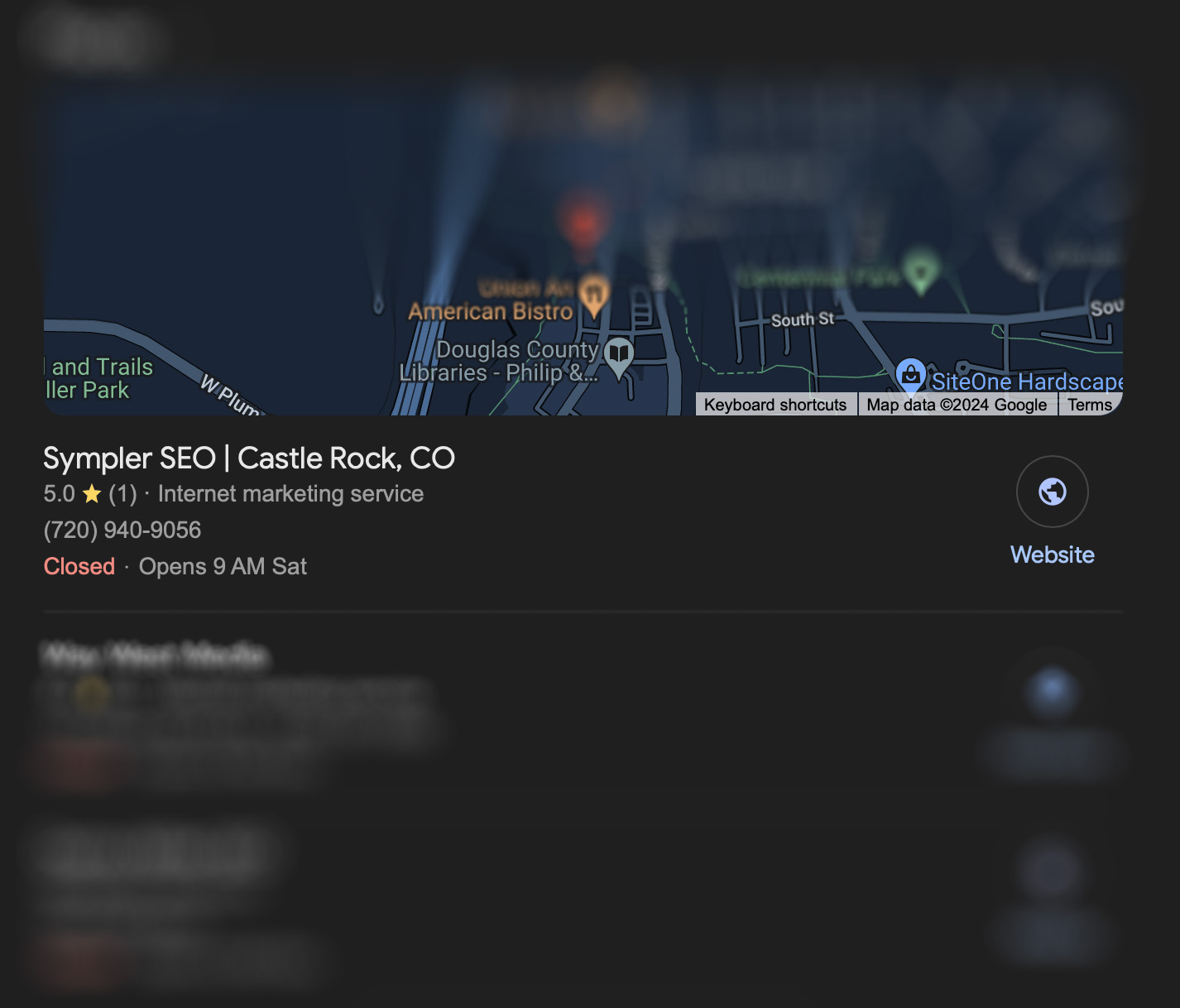
Google Business Profile (GBP) is a crucial tool for local businesses looking to improve their online presence and attract more customers. It allows companies to manage how they appear on Google Search and Maps, providing essential information to potential customers. This article will guide you through setting up, optimizing, and managing your GBP profile to maximize its benefits.
The Importance of Google My Business
A well-optimized GBP profile can significantly enhance your business’s visibility in local search results. This increased visibility can lead to higher foot traffic, more inquiries, and, ultimately, more sales. Businesses with complete and accurate GBP profiles are more likely to be considered reputable and trustworthy by potential customers.
Setting Up Your Google Business Profile
Setting up your GBP profile is straightforward. Follow these steps:
- Sign In to Google My Business: Visit the Google My Business website and sign in with your Google account. If you don’t have a Google account, you’ll need to create one.
- Enter Your Business Name: Input your business name. If it doesn’t appear in the drop-down menu, click “Add your business to Google.”
- Choose Your Business Category: Select the category that best represents your business. This helps Google understand your business and show it in relevant searches.
- Add Your Location: Enter your business address. If you don’t have a physical storefront but serve customers at their locations, you can list your service area instead.
- Enter Contact Information: Provide your phone number and website URL so customers can quickly contact you.
- Verify Your Business: Google will ask you to verify your business. If you qualify, this can be done via postcard, phone, email, or instant verification.
Optimizing Your Google Business Profile
Once your profile is set up, optimization is critical to making the most of it. Here are some tips:
- Complete All Information: Ensure all sections of your GBP profile are filled out accurately. This includes your business hours, address, phone number, website, and services.
- Add High-Quality Photos: Upload high-quality photos of your business, products, and services. This will make your profile more attractive and help potential customers better understand what you offer.
- Use Keywords: Incorporate relevant keywords in your business description and services. This helps improve your profile’s visibility in search results.
- Collect and Respond to Reviews: Encourage satisfied customers to leave positive reviews. Respond to all positive and negative reviews to show that you value customer feedback and are committed to excellent service.
- Post Regular Updates: Use the GBP posts feature to share updates, offers, events, and news. This keeps your profile active and engages potential customers.
Managing Your Google Business Profile
Regular management of your GBP profile is crucial to maintaining its effectiveness. Here’s how to stay on top of it:
- Monitor Insights: GBP provides valuable insights into how customers find and interact with your profile. Use this data to adjust your strategy and improve your profile’s performance.
- Update Information Regularly: Ensure your business information is always up-to-date, including hours of operation, contact details, and special holiday hours.
- Engage with Customers: Respond promptly to reviews and questions from customers. This shows that you are attentive and care about customer satisfaction.
- Utilize Additional Features: Explore and use additional GBP features such as messaging, bookings, and product catalogs to enhance customer interaction and streamline their experience.
Leveraging Local Directories
In addition to optimizing your GBP profile, listing your business on other local directories such as Yelp, Bing Places, and TripAdvisor can further improve your local SEO. These directories provide additional backlinks to your website and help build your business’s credibility and visibility across multiple platforms. Consistency in your business information across these directories is critical to maximizing their impact.
Optimizing and managing your Google My Business profile is essential for any local business looking to improve its online presence. By setting up your profile correctly, keeping it updated, and leveraging additional local directories, you can enhance your visibility, attract more customers, and grow your business. Regular attention to your GBP profile ensures you remain competitive in the ever-evolving digital landscape.